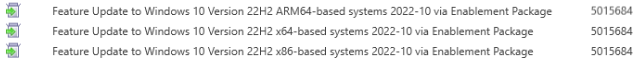
Why do my Windows 10 2004, 20H2, and 21H1, and 22H2 systems continue to show compliant even though I've deployed the Feature Update to 22H2, and they are clearly NOT 22H2!? Make sure you are also deploying the Windows 10 22H2 Enablement Package! Enablement package? Each time a monthly cumulative update gets installed, it includes files from the upcoming Feature Update. These files are stored on the drive and include the updates for the next Feature Update. In October 2022, all the pieces were in place for Windows 10 22H2. Microsoft then released "Feature Update to Windows 10 Version 22H2 x64-based systems 2022-10 via Enablement Package". (One for each CPU architecture.) So, in ConfigMgr add the enablement package to your deployment (it is language agnostic) and let it fly. The enablement package is about 2mb and takes only a few minutes and a reboot. Here is some more information about the enablement package. Note: Any Windows 10 version prior to 2004 can't use the e...




