Latest Changes in Copilot Chat: June 2025 Update Microsoft 365 Copilot Chat (the free version of Copilot) has received impactful updates to boost productivity, security, and usability across the enterprise. Here's a concise overview: 1. Copilot Chat in Microsoft 365 Apps Now embedded in Word, Excel, PowerPoint, Outlook, OneNote, and Teams: Summarize and interact with documents. Use agents without a full Copilot license. Admins manage visibility via pinning. 🔗 https://www.microsoft.com/microsoft-365/copilot 2. Quality & Performance Sharper search, better summarization. OCR for scanned PDFs. Realistic image generation. Enhanced code interpreter. 📈 11% boost in positive feedback. 3. Copilot Pages & Prompt Suggestions Convert responses into editable pages. Smarter prompts based on chat history. 🔗 https://aka.ms/CopilotLab 4. Agent Customization Build agents with Copilot Studio. Centralized admin management. Reusable connectors. 🔗 https://aka.ms/CopilotStudio 5. Training...
Popular posts from this blog
Embracing Microsoft Intune Cloud PKI: A Leap Towards Enhanced Security The digital landscape is evolving rapidly, and with it, the need for robust security measures has never been more critical. Public Key Infrastructure (PKI), a framework that secures communications between devices and services, is at the forefront of this security revolution. The advent of Intune Cloud PKI has further transformed the domain, offering a more streamlined, secure, and cost-effective approach compared to traditional On-Premises PKI. The Significance of Cloud PKI Cloud PKI refers to the management and storage of digital certificates and keys in the cloud. This modern approach to PKI management offers numerous benefits over its on-premises counterpart: Scalability : Cloud PKI solutions can easily scale up or down based on the organization's needs, ensuring that security measures grow in tandem with the company. Cost-Effectiveness : By eliminating the need for physical infrastructure and dedicate...
Dell Latitude 5501 64GB of RAM? Yes!
Imagine my surprise when my Dell Latitude 5501 was able to be upgraded to 64GB of RAM when the specifications state it has a maximum of 32GB. My guess is marketing. They want to sell you a more expensive model that officially supports more RAM. Here is a link to the RAM that worked for me. Anyway, if you are looking to upgrade your 5501, go ahead and move to 64GB.

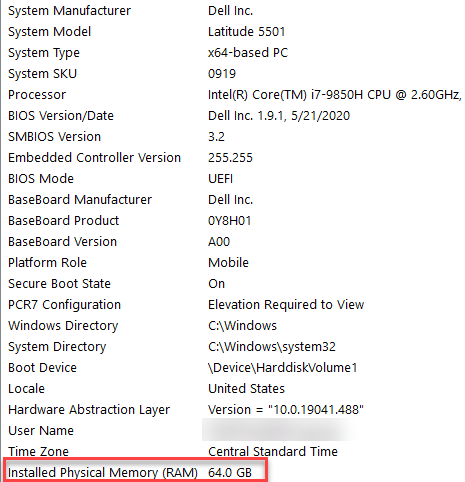
Comments
Post a Comment