C Drive Low on Space? Need to move your Outlook OST? Don't! Create a symbolic link instead!
I have my HD partitioned into a C: and D:. C: is about 100gb and the plan was to use it for the OS and Office.
D: is about 900gb and I use it for everything else – downloads, OneDrive, etc.
I noticed my C: drive was running out of space and the culprit was my Outlook OST!! My OST was about 48gb!! (I like to download the maximum amount so searches go faster.)
I tried to move the OST to D: using the “Account Settings...” and even editing the registry, ut Outlook was not having it. It kept recreating the OST on C: and ignoring the OST file I had moved.
So, I decided to play a trick on Outlook.
First, I created a folder on D: called Outlook. Next, I closed Outlook and *MOVED* my OST from C:\Users\\AppData\Local\Microsoft\Outlook\ to D:\Outlook\
Now for the magic. I created a symbolic link to the OST file!! (You can also use the junction tool from Sysinternals.)
From a CMD prompt: mklink C:\Users\\AppData\Local\Microsoft\Outlook\emailid@contoso.com.ost D:\Outlook\emailid@contoso.com.ost
I relaunched Outlook and without blinking, Outlook is now using the OST on D: but *THINKS* the OST is on C:!
And now my C: drive has free space again!!
Good luck!
I noticed my C: drive was running out of space and the culprit was my Outlook OST!! My OST was about 48gb!! (I like to download the maximum amount so searches go faster.)
I tried to move the OST to D: using the “Account Settings...” and even editing the registry, ut Outlook was not having it. It kept recreating the OST on C: and ignoring the OST file I had moved.
So, I decided to play a trick on Outlook.
First, I created a folder on D: called Outlook. Next, I closed Outlook and *MOVED* my OST from C:\Users\
Now for the magic. I created a symbolic link to the OST file!! (You can also use the junction tool from Sysinternals.)
From a CMD prompt: mklink C:\Users\
And now my C: drive has free space again!!
Good luck!
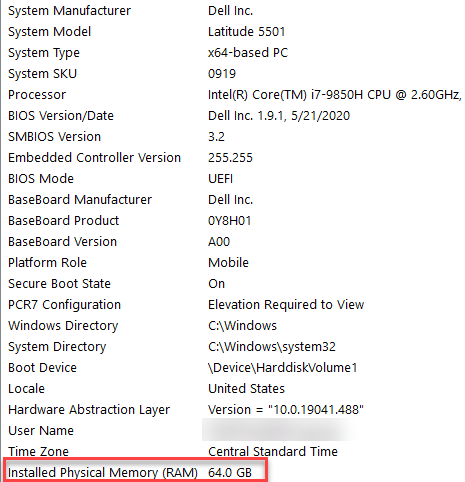
Comments
Post a Comment