Windows Drivers - Stored Locally on PC
If you go here on a Windows box:
C:\Windows\System32\DriverStore\FileRepository
You will see a ton of folders…each folder corresponds to a driver. Inside each folder is the inf file and any other required files for the driver.
You can sort them by date to see which drivers were just installed.
Windows saves all drivers you add here. Find the folder that contains the driver you need and copy that folder to your driver repository… name it something descriptive and include it in your driver package.
Windows will find and use that driver during its plug n play search.
You can effectively decrease your driver packages size by 90%!
C:\Windows\System32\DriverStore\FileRepository
You will see a ton of folders…each folder corresponds to a driver. Inside each folder is the inf file and any other required files for the driver.
You can sort them by date to see which drivers were just installed.
Windows saves all drivers you add here. Find the folder that contains the driver you need and copy that folder to your driver repository… name it something descriptive and include it in your driver package.
Windows will find and use that driver during its plug n play search.
You can effectively decrease your driver packages size by 90%!
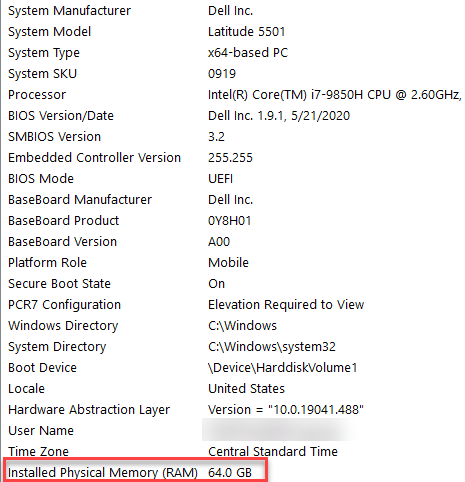
Comments
Post a Comment