Windows 7 Clients Not Installing Updates
Ran across some Windows 7 systems that were not getting updates. I started down the normal troubleshooting path by looking at various logs.
The logs mostly looked good. However, the datatransferservice.log was lit up like a Christmas tree!
The logs mostly looked good. However, the datatransferservice.log was lit up like a Christmas tree!
The log was full of all kinds of HTTP errors but these two stood out:
WINHTTP_CALLBACK_STATUS_SECURE_FAILURE
WINHTTP_CALLBACK_STATUS_FLAG_SECURITY_CHANNEL_ERROR
WINHTTP_CALLBACK_STATUS_SECURE_FAILURE
WINHTTP_CALLBACK_STATUS_FLAG_SECURITY_CHANNEL_ERROR
After researching a bunch of IIS sites including this one, I finally narrowed it down to something with TLS.
Turns out they had disabled TLS 1.0 on the MP but the client (Windows 7 SP1) did not support TLS 1.2.
In order for a Windows 7 client to support TLS 1.2, you have to upgrade .NET and apply KB3140245. This patch appears to be standalone and not part of any other cumulative. It can be found in the Microsoft Catalog.
Turns out they had disabled TLS 1.0 on the MP but the client (Windows 7 SP1) did not support TLS 1.2.
In order for a Windows 7 client to support TLS 1.2, you have to upgrade .NET and apply KB3140245. This patch appears to be standalone and not part of any other cumulative. It can be found in the Microsoft Catalog.
After installing the patch and rebooting, the client was then able to communicate with the MP and get the patches it needed.
Good luck!
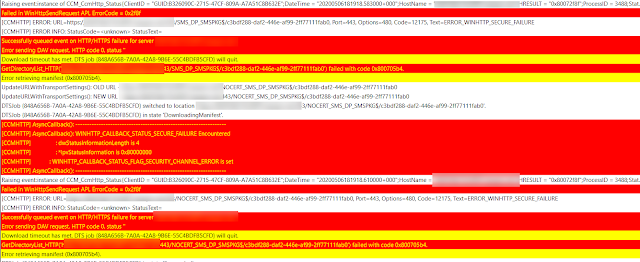
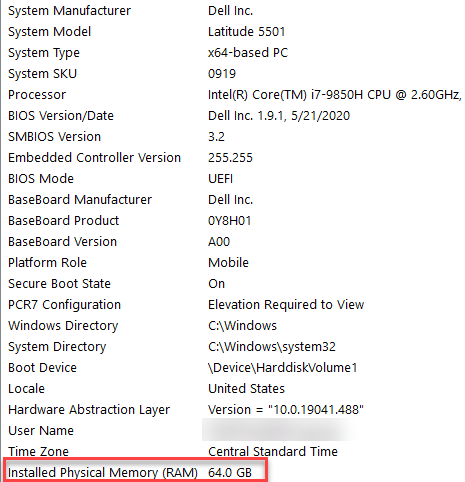
Comments
Post a Comment