Latest Changes in Copilot Chat: June 2025 Update Microsoft 365 Copilot Chat (the free version of Copilot) has received impactful updates to boost productivity, security, and usability across the enterprise. Here's a concise overview: 1. Copilot Chat in Microsoft 365 Apps Now embedded in Word, Excel, PowerPoint, Outlook, OneNote, and Teams: Summarize and interact with documents. Use agents without a full Copilot license. Admins manage visibility via pinning. 🔗 https://www.microsoft.com/microsoft-365/copilot 2. Quality & Performance Sharper search, better summarization. OCR for scanned PDFs. Realistic image generation. Enhanced code interpreter. 📈 11% boost in positive feedback. 3. Copilot Pages & Prompt Suggestions Convert responses into editable pages. Smarter prompts based on chat history. 🔗 https://aka.ms/CopilotLab 4. Agent Customization Build agents with Copilot Studio. Centralized admin management. Reusable connectors. 🔗 https://aka.ms/CopilotStudio 5. Training...
Posts
- Get link
- X
- Other Apps
Embracing Microsoft Intune Cloud PKI: A Leap Towards Enhanced Security The digital landscape is evolving rapidly, and with it, the need for robust security measures has never been more critical. Public Key Infrastructure (PKI), a framework that secures communications between devices and services, is at the forefront of this security revolution. The advent of Intune Cloud PKI has further transformed the domain, offering a more streamlined, secure, and cost-effective approach compared to traditional On-Premises PKI. The Significance of Cloud PKI Cloud PKI refers to the management and storage of digital certificates and keys in the cloud. This modern approach to PKI management offers numerous benefits over its on-premises counterpart: Scalability : Cloud PKI solutions can easily scale up or down based on the organization's needs, ensuring that security measures grow in tandem with the company. Cost-Effectiveness : By eliminating the need for physical infrastructure and dedicate...
- Get link
- X
- Other Apps
News Update Windows Update for Business Reports If you are using Windows Update for Business (WUfB) to manage updates for your devices, you may want to know how well they are performing and what issues they are facing. WUfB Reports can help you with that. WUfB Reports are a set of dashboards and reports that provide insights into the update status, compliance, and health of your devices. You can access them from the Microsoft Endpoint Manager admin center or the Microsoft 365 admin center. Some of the benefits of using WUfB Reports are: You can see the update compliance and deployment progress of your devices across different rings and policies. You can identify devices that are missing updates, have update errors, or are out of support. You can troubleshoot update issues by drilling down into the details of each device and update. You can export the data to Excel or Power BI for further analysis and reporting. To use WUfB Reports, you need to have devices enrolled in Microsoft Intune ...
Moving KMS to a New Server
- Get link
- X
- Other Apps
In this guide, I'll take you through the process of uninstalling a Key Management Service (KMS) host key and then installing it on a new server, step-by-step. Step 1: Uninstall the KMS Host Key To remove the current KMS host key from the server, run the following command: cscript.exe C:\windows\system32\slmgr.vbs -upk This command will uninstall the KMS host key. Step 2: Install the Default KMS Key Install the default KMS key by running the following command: cscript.exe C:\windows\system32\slmgr.vbs /ipk [KMS Client Setup Key] You can find the default KMS client setup keys here. Step 3: Delete the Record from DNS Open the DNS console and expand the _tcp node under the domain.com. You'll see a record called _VLMCS. Delete this record. Now, the KMS server is uninstalled. Step 4: Install KMS on a New Server To install KMS on a new server, enter the following command: cscript.exe C:\windows\system32\slmgr.vbs /ipk Step 5: Activate the KMS Host Activate the KMS host by entering thi...
- Get link
- X
- Other Apps
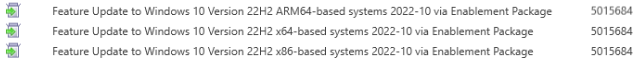
Why do my Windows 10 2004, 20H2, and 21H1, and 22H2 systems continue to show compliant even though I've deployed the Feature Update to 22H2, and they are clearly NOT 22H2!? Make sure you are also deploying the Windows 10 22H2 Enablement Package! Enablement package? Each time a monthly cumulative update gets installed, it includes files from the upcoming Feature Update. These files are stored on the drive and include the updates for the next Feature Update. In October 2022, all the pieces were in place for Windows 10 22H2. Microsoft then released "Feature Update to Windows 10 Version 22H2 x64-based systems 2022-10 via Enablement Package". (One for each CPU architecture.) So, in ConfigMgr add the enablement package to your deployment (it is language agnostic) and let it fly. The enablement package is about 2mb and takes only a few minutes and a reboot. Here is some more information about the enablement package. Note: Any Windows 10 version prior to 2004 can't use the e...
SQL Server Management Studio 18.11.1 Errors Galore!
- Get link
- X
- Other Apps

While attempting to upgrade SSMS to version 18.11.1, it kept failing with a very odd error I'd never run across before. "MainViewModel.OnBundleAction: Bundle action failed: Fatal error during installation (0x80070643)" After trying many of the tips on the web like updating Visual C++ Redistributable, running a .NET repair, etc., I finally found the solution. I fired up trusty old Procmon64 and let it capture while I attempted to install SSMS 18.11.1. Once it failed, I went to Tools \ Count Occurrences and chose "Result". The count showed 222 "Access Denied" results. I double-clicked that line which took me to the list of "Access Denied". I found the ones that were the culprit. Evidently, SSMS 18.11.1 needs to install some help files and it couldn't access the HelpLibrary2 folder. My assumption was the permissions were incorrect, so I addressed that by running the following command from an elevated CMD prompt: icacls.exe C:\ProgramData\...
